


Ingress NGINX is Retiring: Use KubeLB to Transition to Gateway API
Ingress NGINX retires March 2026. You should migrate to Gateway API and how KubeLB’s CLI and Dashboard automate the conversion process.
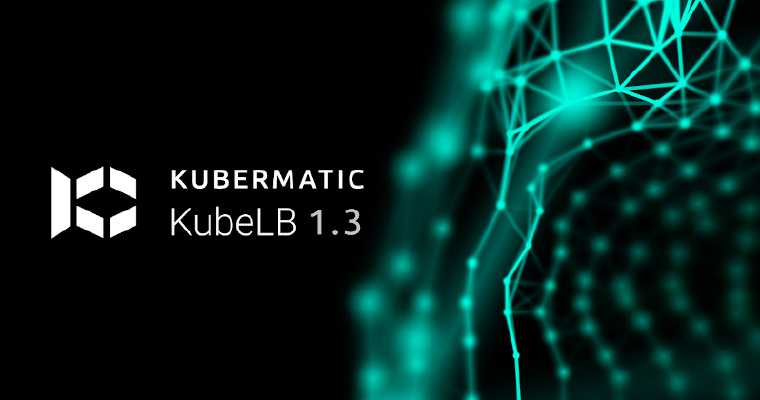
Introducing KubeLB 1.3: Advanced Security with WAF, Seamless Gateway API Migration, and Supply Chain Integrity
KubeLB 1.3 is live. Explore all the new features including Web Application Firewall, Ingress to Gateway API Migration, and more!
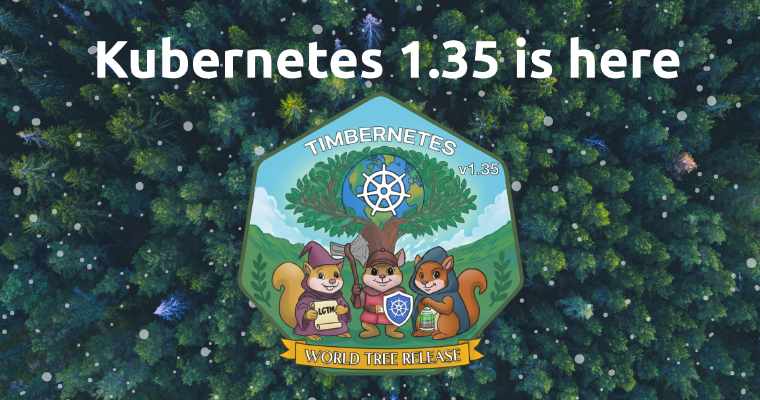
Another Growth Ring on the World Tree – Kubernetes v1.35 "Timbernetes"
Discover the key features, improvements, and deprecations in Kubernetes v1.35 “Timbernetes”
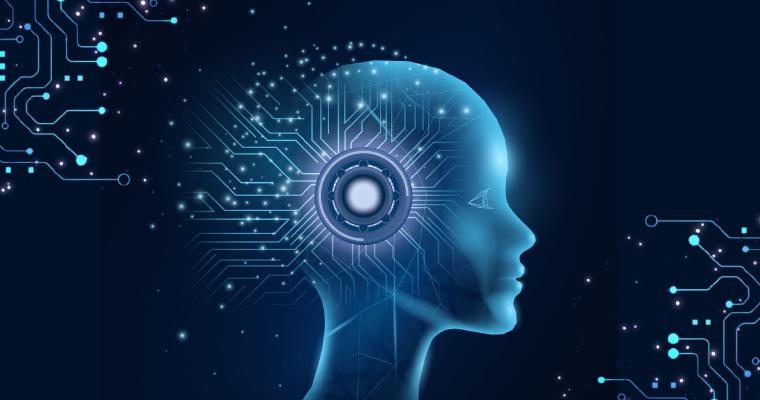
Kubermatic Joins the Agentic AI Foundation
Kubermatic joins the Agentic AI Foundation to help shape open, agent-driven infrastructure and the future of autonomous Kubernetes operations.

The wait is over: Kubermatic Virtualization 1.0 is live
The wait is over: Kubermatic Virtualization 1.0 is live! Experience cloud-native virtualization with HA, live migration, and enterprise-ready automation, powered by Kubernetes.

Meet KubeOne 1.12
The KubeOne 1.12 release introduces support for Kubernetes 1.34, CLI improvements, and new OS support for RHEL/Rocky Linux 9 and more.

Kubermatic is officially Kubernetes AI Conformant!
It’s official: The new global standard for AI on Kubernetes is here.
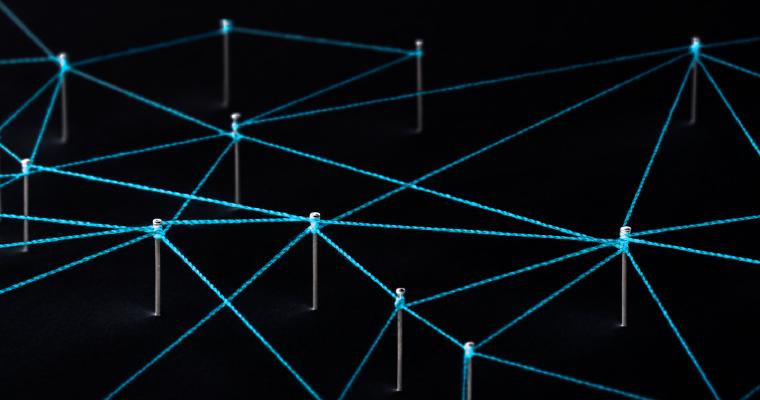
Exploring cluster management utilities: essential tools and strategies
In this blog, we’ll explore key cluster management utilities and tools to automate and facilitate cluster management tasks, tailored for software architects.

A Platform Engineer's Guide to Confidential Containers
A Platform Engineer’s Guide to Confidential Containers

Meet KKP 2.29: The next step in making Kubernetes AI-ready
Discover what’s new in KKP 2.29: Making Kubernetes AI-ready, OpenStack integration, and improved security.

Decoding 2025 Hype Cycle
Gartner’s Hype Cycle for Infrastructure Strategy is with us. Here, we explore four Solutions enabled by Cloud Native and Kubernetes for your Platforms.

Introducing KubeLB 1.2: AI Gateway, Bare-Metal CLI, and Enterprise-Grade Reliability
KubeLB 1.2 is live. Explore all the new features including AI Gateway, Bare-Metal CLI, and more!
